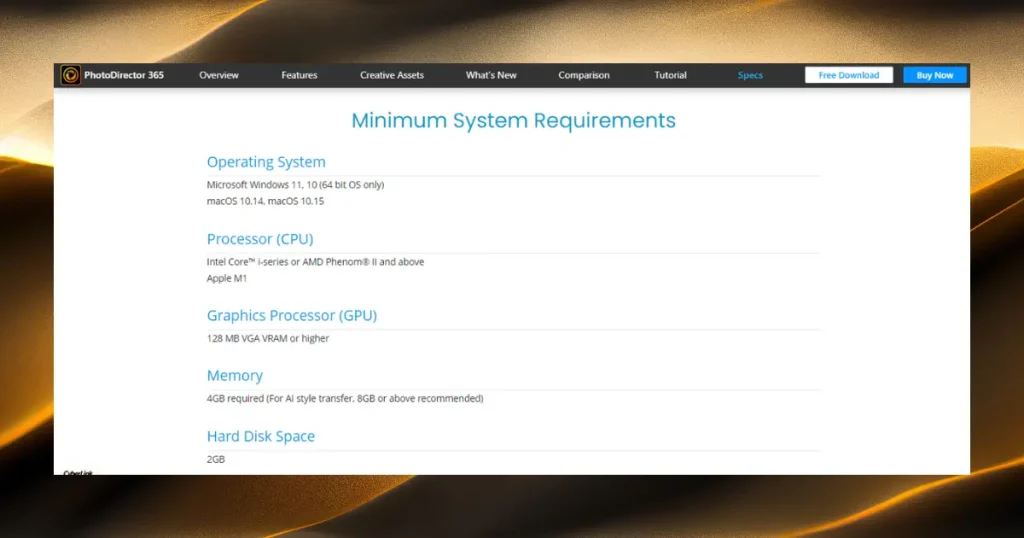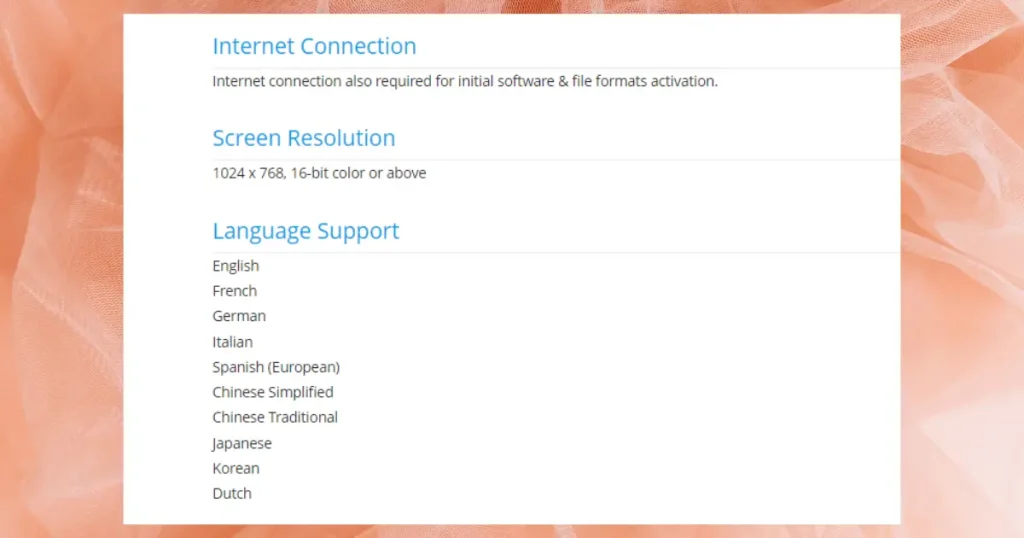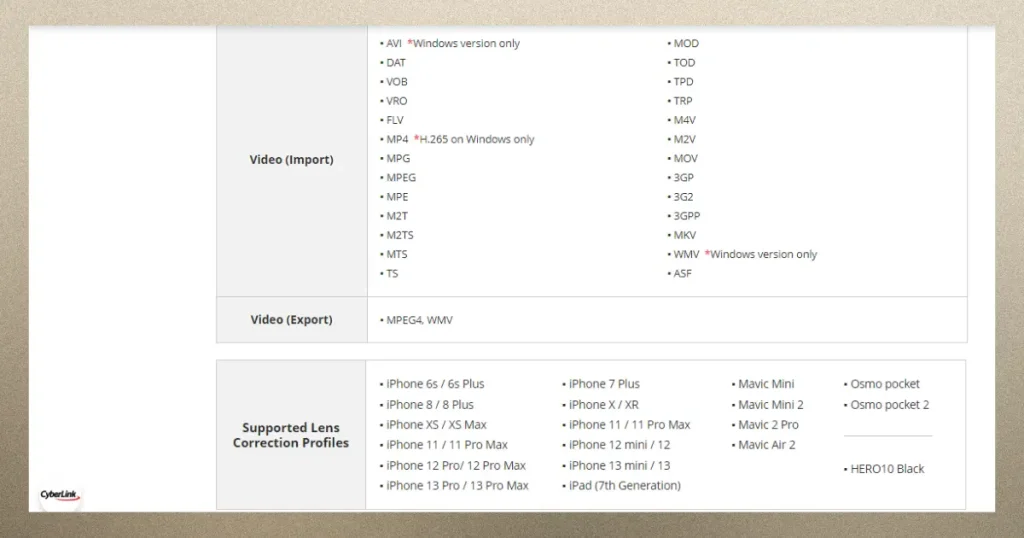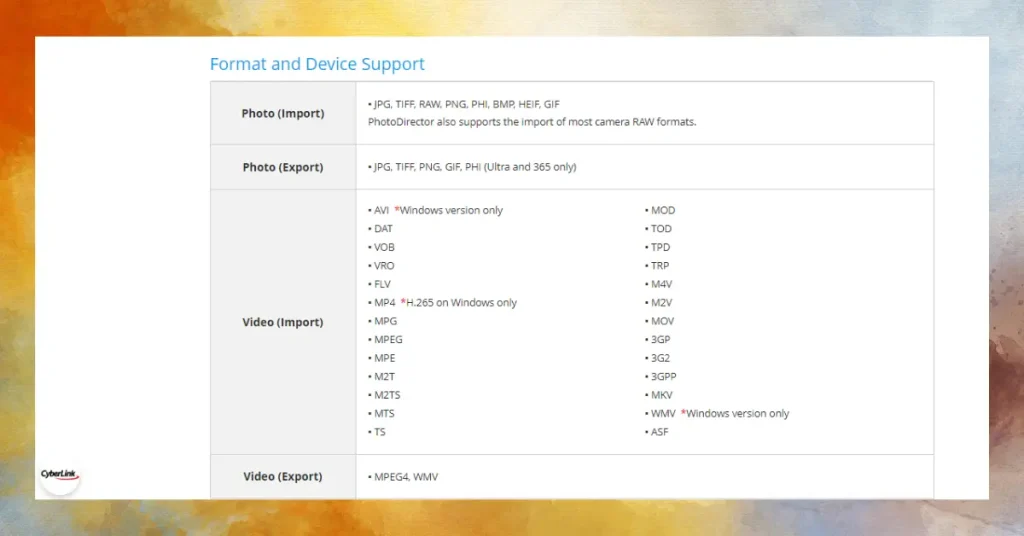PhotoDirector 365 vs. PicsArt: Battle of Editing Excellence
Powerful Editing Tools: Just Like adobe photoshop & Lightroom

Best Photo Editing Software
The Power of PhotoDirector 365 Efficiently Transforming Your Images & videos.

Best Photo Editing Software
Designing Custom Graphics with the Limitless Possibilities of PicsArt
CyberLink PhotoDirector 365 Rating Overview
Overall Rating
Rating: 45/50
PicsArt Rating Overview
Overall Rating
Rating: 48/50
Choosing the right editing software can be difficult for seasoned professionals looking to master their edits; see PhotoDirector 365 vs. PicsArt; the two apps beat each other by a mile.
These apps are like a stubborn child who tries hard to get his point across. Similarly, both continue to compete to provide convenience to users; if seen, rules and social media feeds are impeccably edited and full of pictures.
The market offers options promising unparalleled results, with flashy tricks and truly powerful tools that can change your photography game. CyberLink 365 and PicsArt. Both platforms boast impressive features designed to elevate your photos from out-of-this-world snapshots to masterpieces of art, so let’s see who takes the crown.
Get a Detailed Comparison chart of Photodirector 365 vs. Picsart
Integrations
Integrations
Pricing
API Acess
Has API Acess
Pricing
API Acess
Has API Acess
Platform
Company Details
Platform
Company Details
A Quick Overview of Cyberlink 365 and PicsArt
Video And SreenShot

SreenShot of picsArt


What is CyberLink Photo Director 365? And is it the best overall photo editing software?
The subscription-based version of CyberLink’s essential and best overall software gives users access to the latest features, updates, and technical support while leaving a lasting impression on them.
With the app’s intuitive navigation and easy-to-use features, you will surely have a great experience. Still, it’s best known for its video editing software, offering comprehensive photo editing tools, including advanced AI-powered features and cloud Storage integration. This software started focusing on facial recognition technology 20 years ago.
Hence, their broad range of AI focuses on facial reconstruction and enhancement, which is unsurprising. The software uses AI avatar options, layer editing intuitive tools, advanced color controls, and stunning visual effects to quickly bring stunning compositions and artistic masterpieces to life.
What is the PicsArt image editing app?
PicsArt is a revolutionary app that opens a vast library of creative possibilities at your fingertips and offers an unparalleled selection of tools and effects to bring your ideas to life.
From complex and simple edits to whimsical graphic design, it caters to all levels of skill sets, making art accessible to everyone with just a few taps on their mobile device.
Downloading PhotoDirector Essential for Free
Download for Windows or Mac free.
This free latest version editing software is readily available for PCs Windows 10, 11 (64-bit OS only), Mac 10.14, and Mac 10.15. It is 100% secure.
Cyberlink Photodirector System Requirements
Download PicsArt for the Best Online Photo Editing Experience
Honestly, it is important to say that to download picsart on a PC Windows 10/11, you need bluestack software, and also, if you want to download (picsart mod apk) latest version safe and secure, then pamapk is the most reliable option. Visit this page to download it hassle-free. pamapk.com
CyberLink PhotoDirector Essential 365 vs. PicsArt Features

CyberLink Features:
Cyberlink 365, one of the best photo editing apps, provides advanced features like Adobe Photoshop and Lightroom. So, let’s review the features.
Lifetime membership & subscription pricing Detail
PicsArt Features
Membership & subscription pricing plans
FAQs
- Bring the desired image into the editing user interface
- Select Removal in Tools to erase the watermark area
- After separating content using PhotoDirector content-aware fill
- Also analyzes pixels
- Now, manually adjust the customizable area to be removed.
- Now, you can save the new image and share it with anyone.
Conclusion
If viewed objectively, PicsArt is considered a strong competitor by Cyberlink PhotoDirector. If you’re looking for an easy-to-use creative design center, this comprehensive review will help you decide.
Which software best suits your requirements? Both are editing powerhouses, from creating visual masterpieces to the simplicity of touch filters and the complexity of advanced editing tools; these apps can be used for different purposes according to different needs and preferences.
Are you confused about which has the widest range of AI images, filters, and effects? Then, for everyone from junior to pro, these two will be perfect for your editing journey; it’s important to know which programs. Custom modules should be easy to implement after reviewing this article.